Download a CSV spreadsheet of your match results with contact details for versatile use.
Access a CSV spreadsheet of your match results for versatile use. This includes contact details for creating call lists or sharing with the site owner.
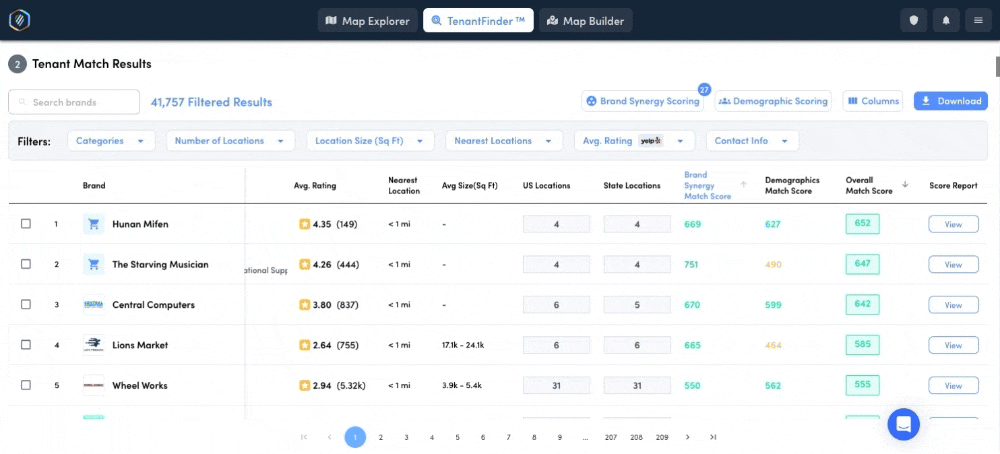
How to Download CSV Spreadsheet of Match Results:
- Filter your Match Results:
- Once you have filtered for your Match Results, you can either select specific match results by clicking the selection box to the left of the Brand title in the Brand column of your results table, or you can leave all unselected to download your top results.
- Download:
- On the right side of the table, you will see the Download button.
- Select that to open up your download options.
- Choose brands to download:
- From here, you can choose to download the specific results you've selected ("Selected brands") or all of your top results ("Table Results").
- Choose info to include:
- Next, select whether you'd like to download the top 1,000 brands, or the top 200 brands with their corresponding contact information.
.png?height=120&name=AlphaMap-Full-White-Text%20(1).png)